Static QR
Login
| Environment | Link |
|---|---|
| Sandbox | https://sbmc.zalopay.vn/home |
| Real | https://mc.zalopay.vn/home |
1. For manager
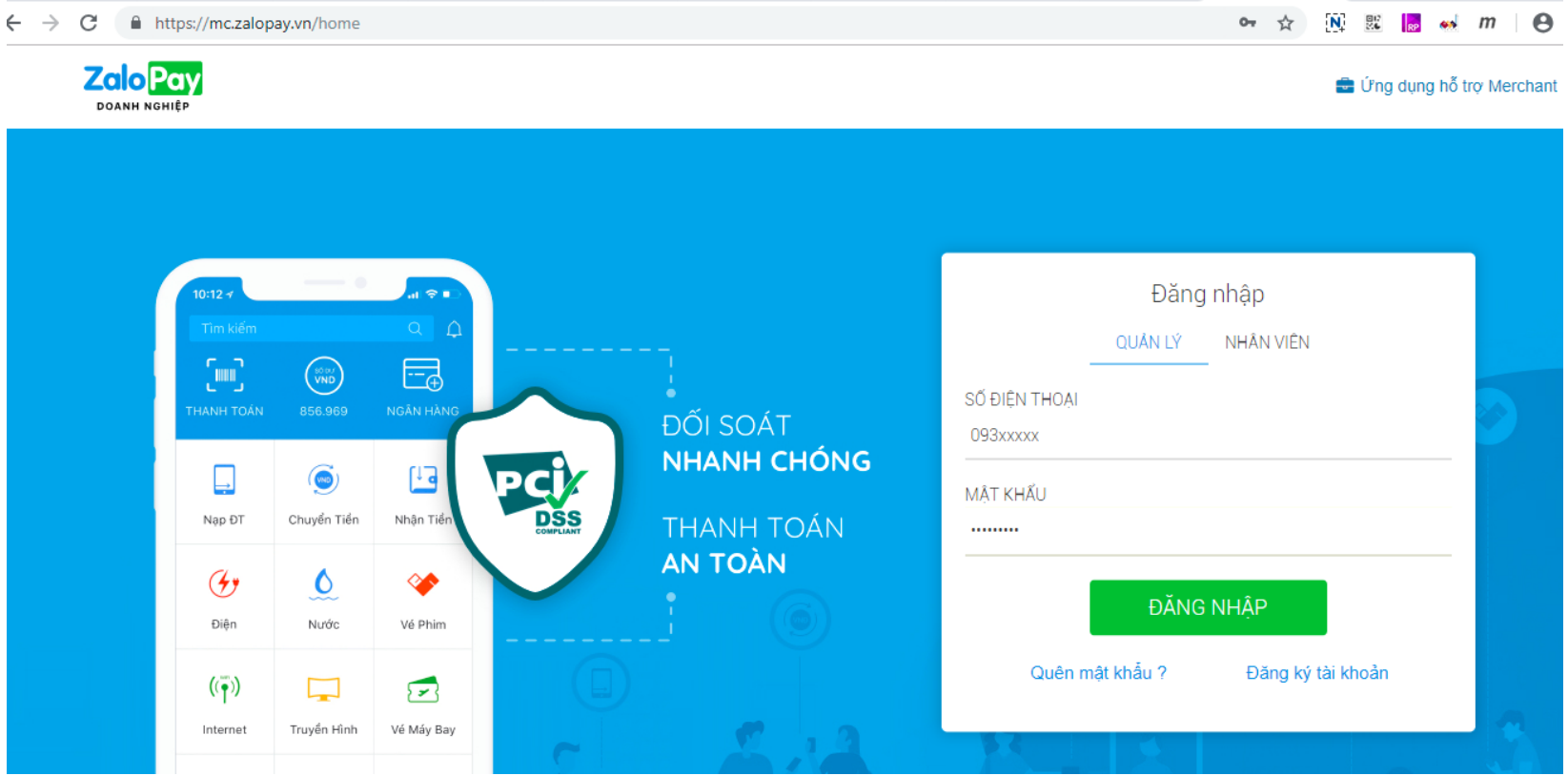
Login screen for manager
2. For employee
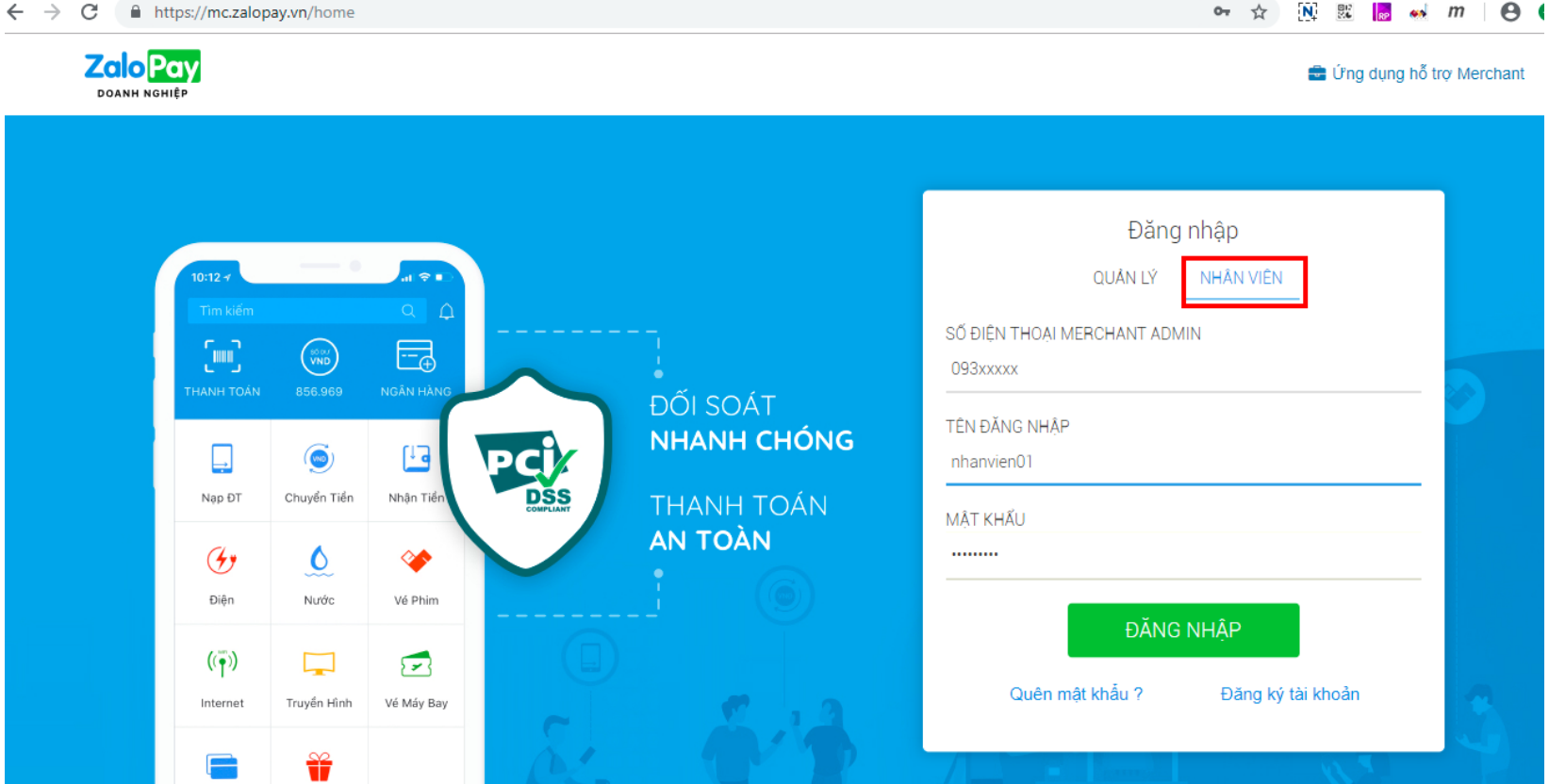
Login screen for employee
Branch management
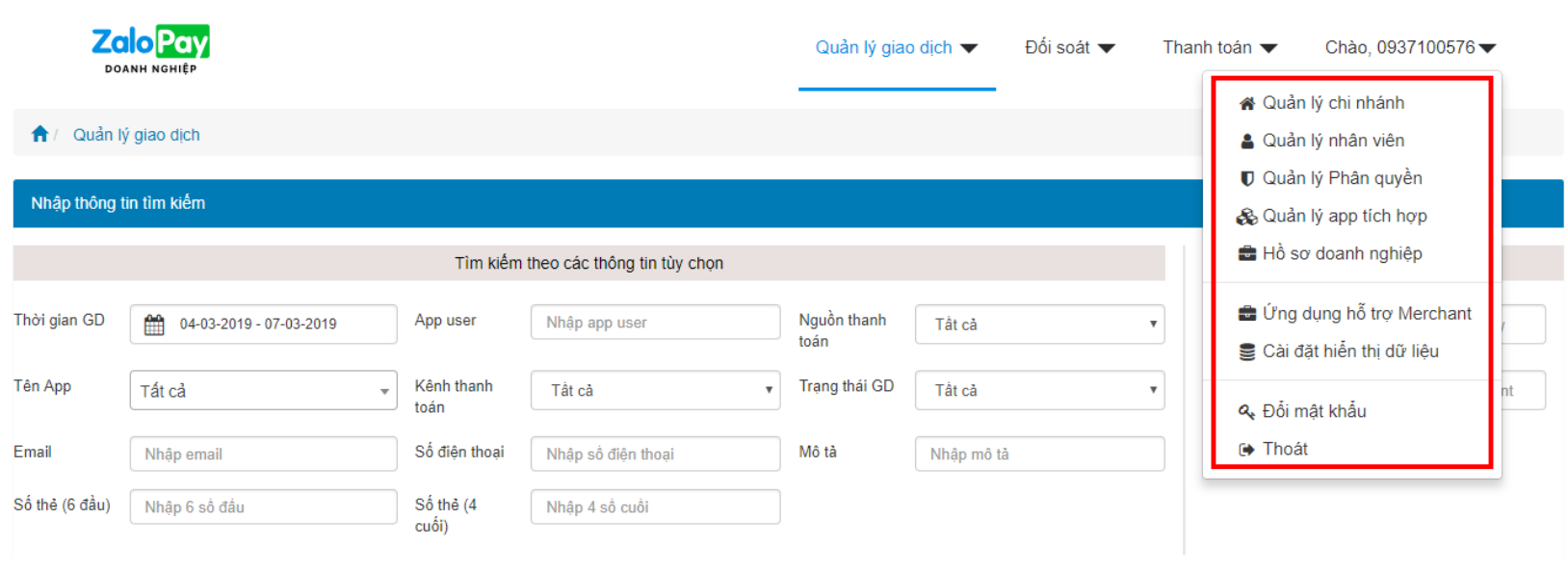
General information screen - branch management
Create QRCode
- To create QRCode, Merchant must have branch/shop/counter information:
Step 1: Branch management
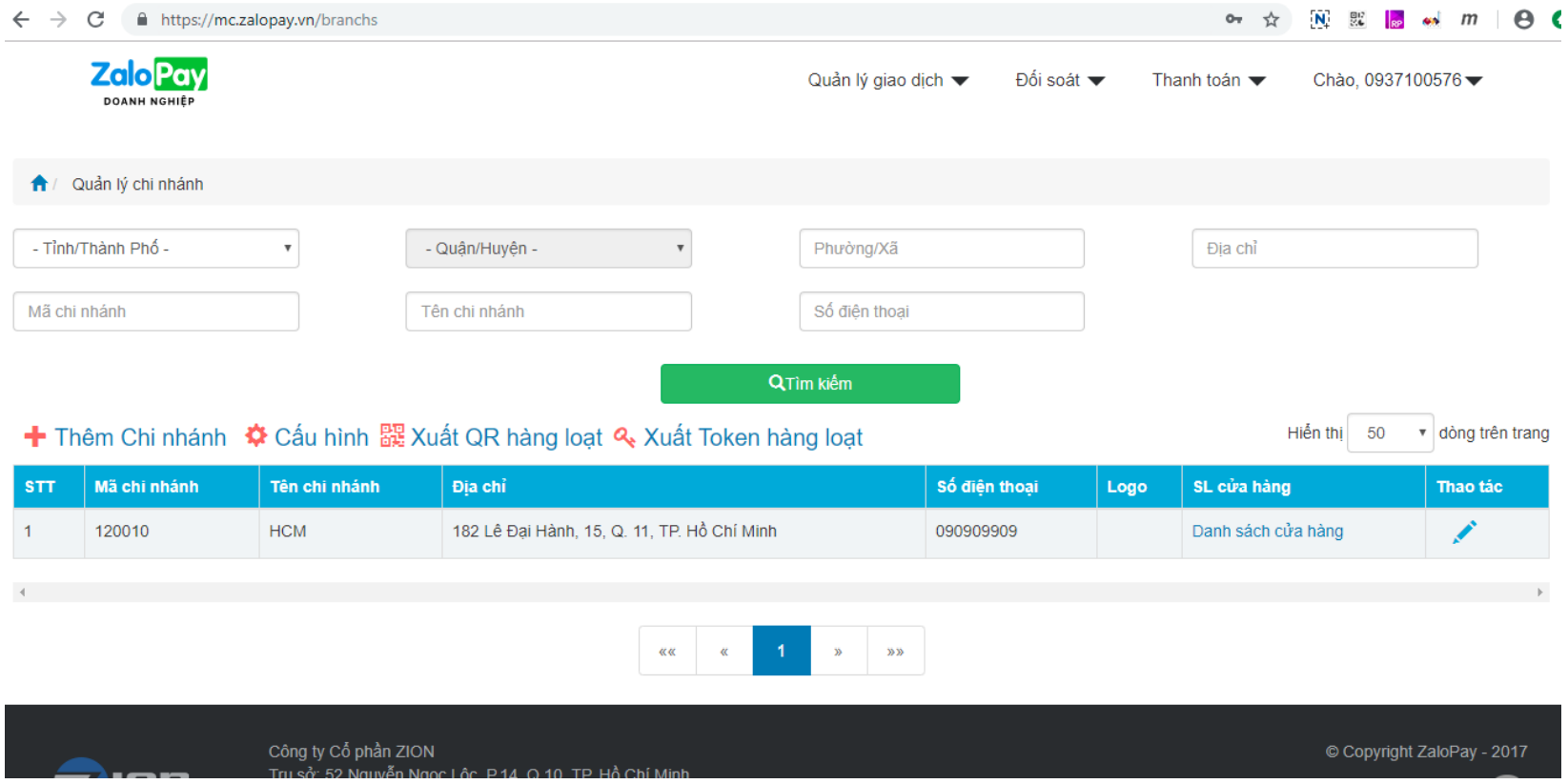
Branch list
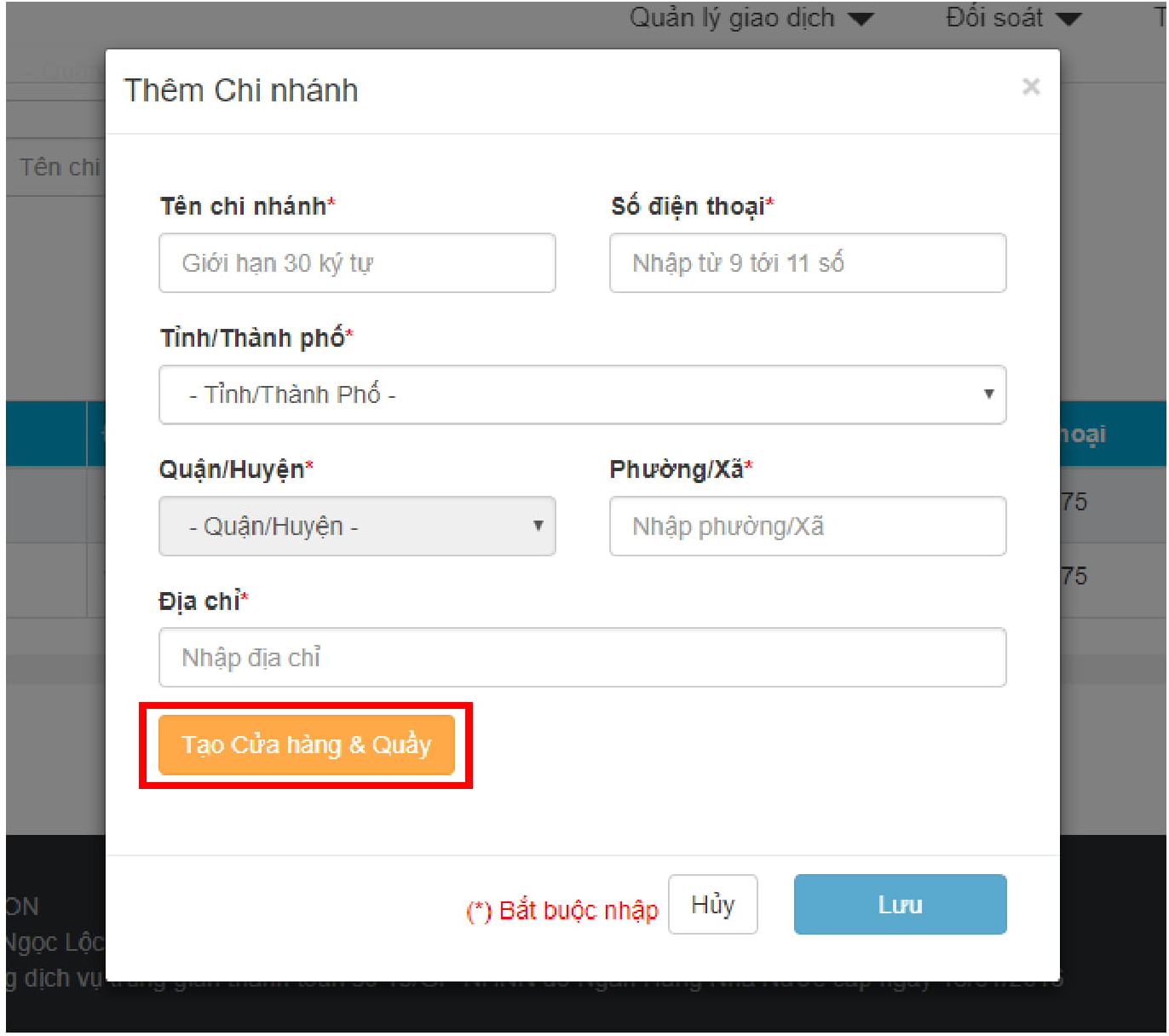
Create a new branch
Config
- This section is for cashier confirm the payment's amount. Default is not confirmed.
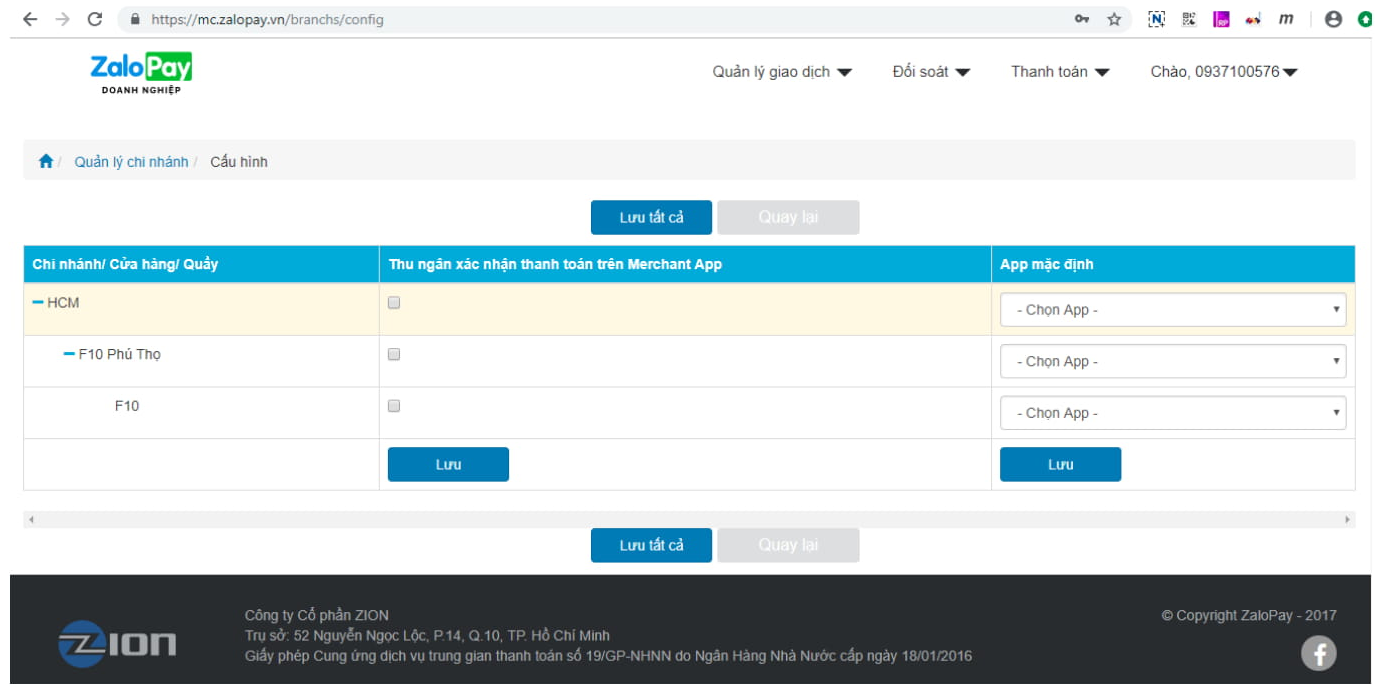
Config branch / shop / counter
Step 2: Store management
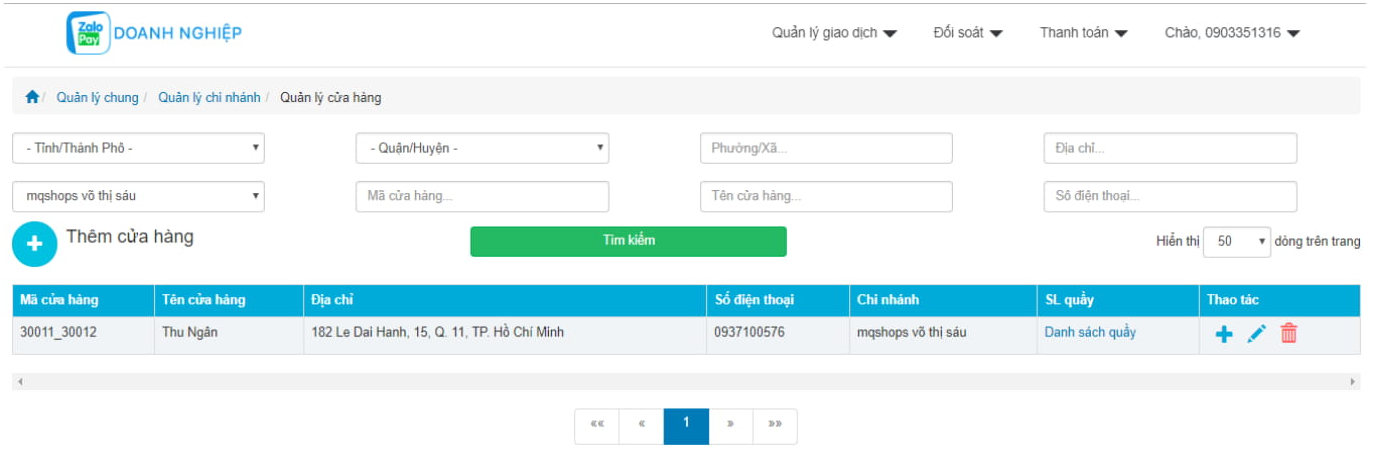
Store management screen
Step 3: Counter management
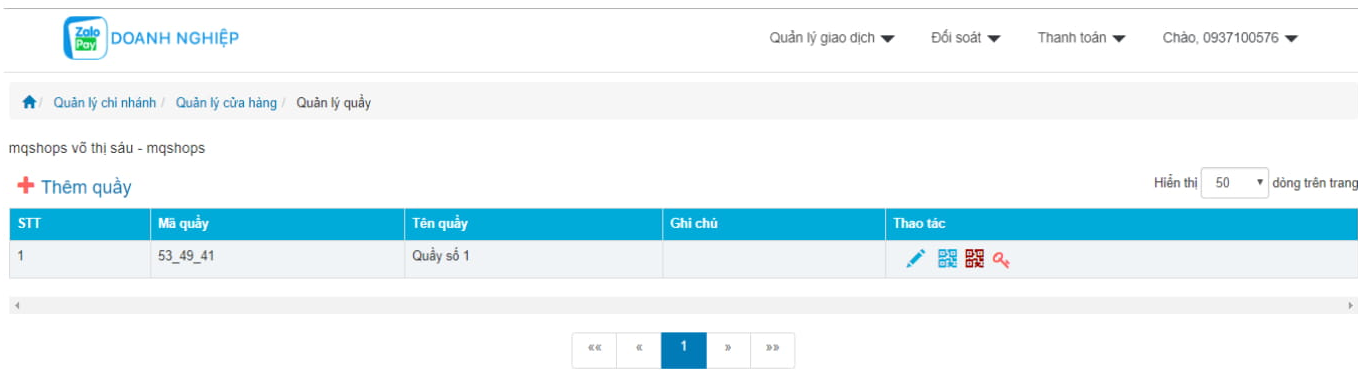
Counter management screen
Step 4: Display QR Code

Display QR Code screen
Install QR Code with fixed price
- In case of Merchant want fixed the price, select this option when install
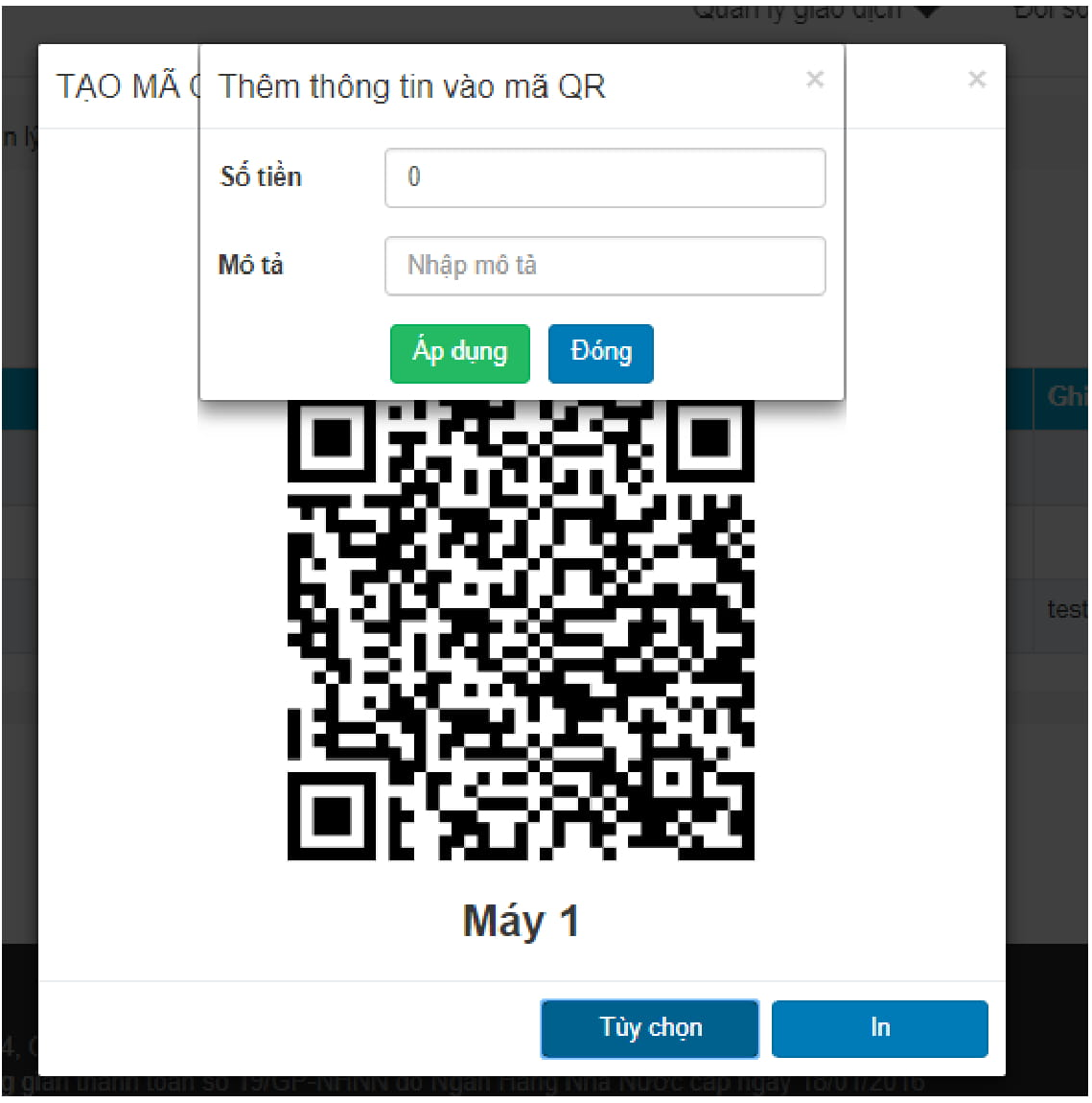
Install QR Code with fixed price
Display QR Code installed
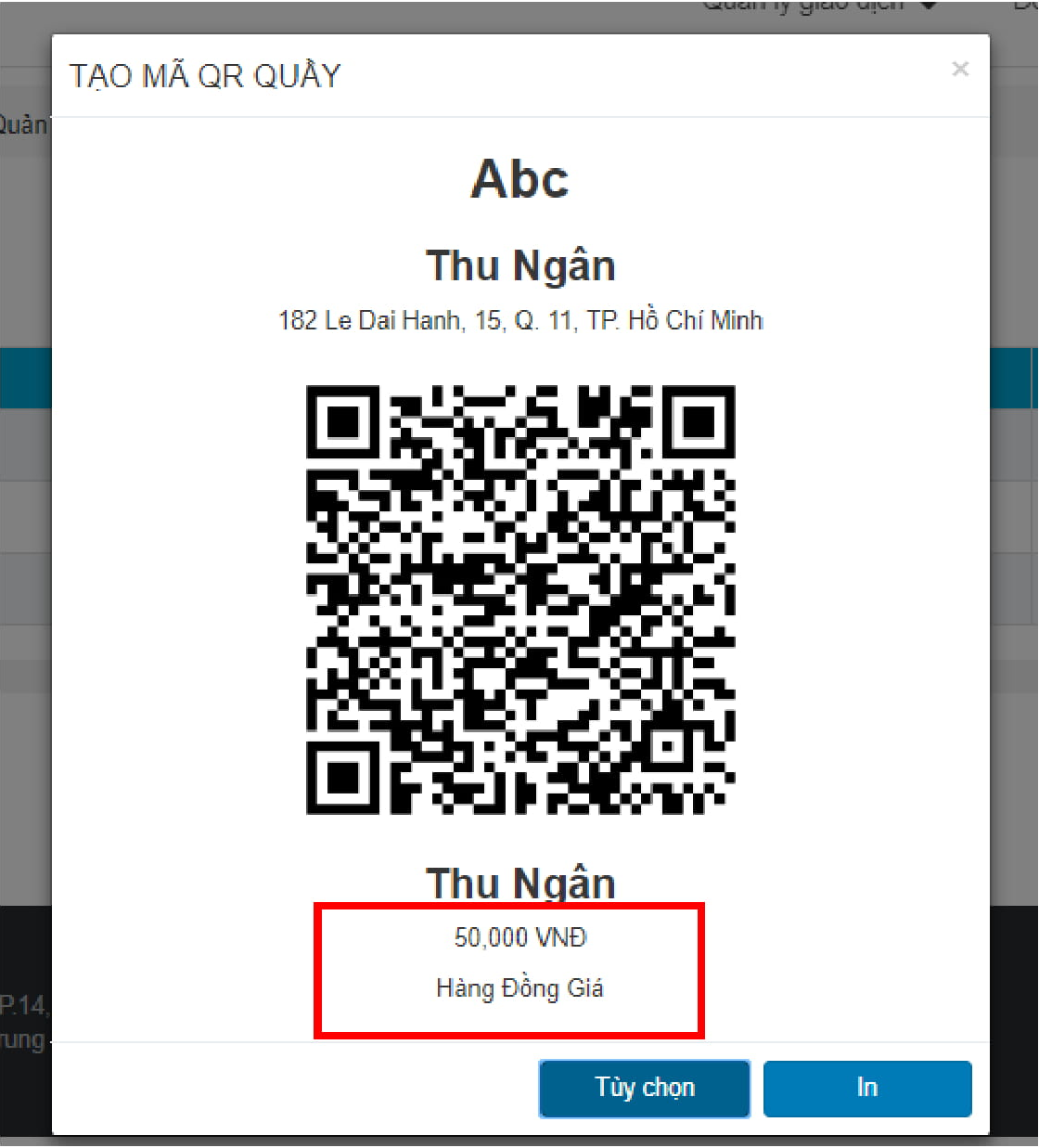
Display QR Code installed screen
Documents for Merchant Tool
Download the full pdf here