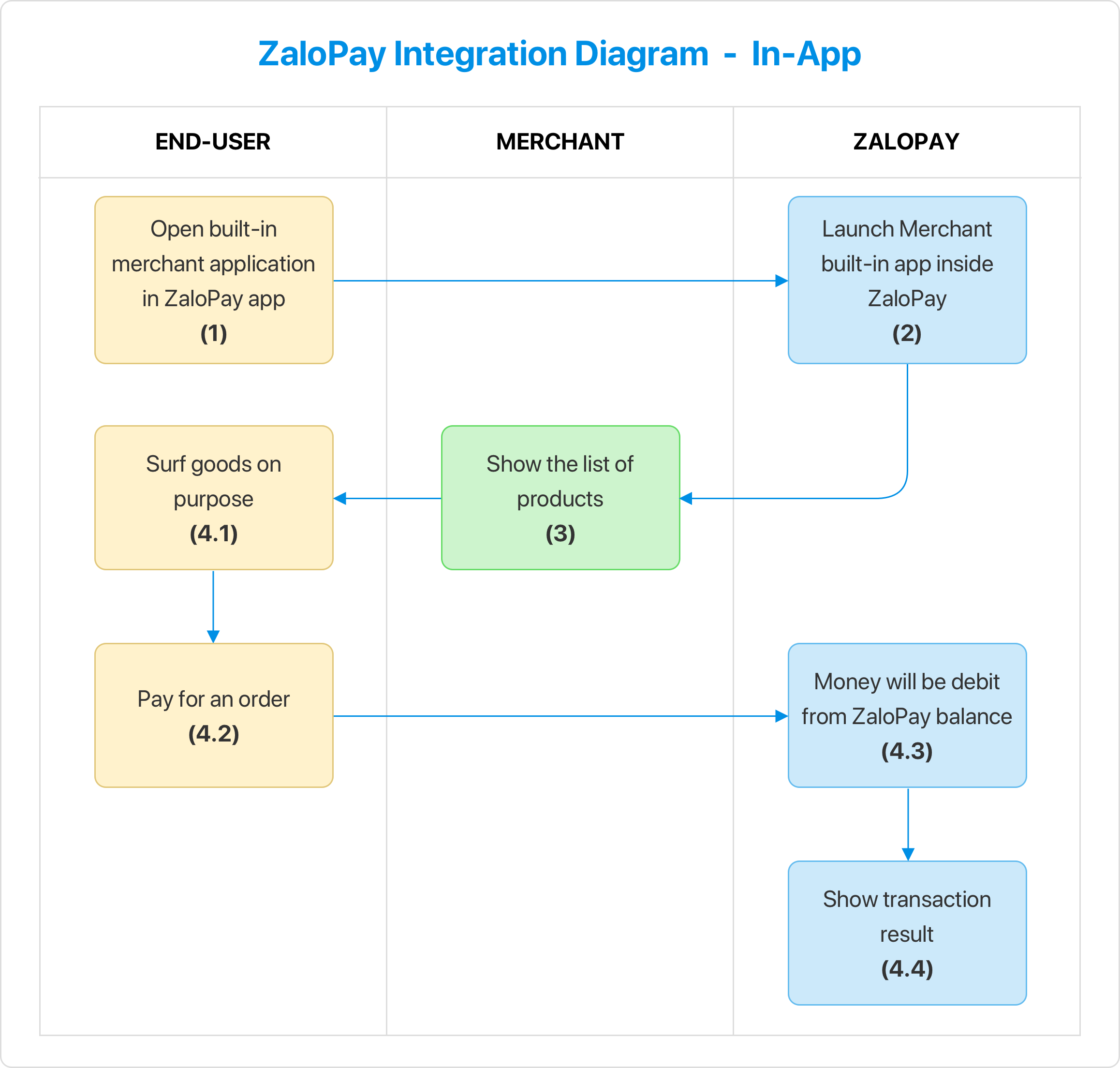Web in App
Overview
End-users open ZaloPay App, select Merchant App (integrated into the ZaloPay App) to purchase. The payment amount is debited directly to ZaloPay balance
Integration model
Explain the term
End-user: customers who use ZaloPay account
Merchant: seller, individuals or business units, providing services or / and products.
ZaloPay: online payment platform that helps Merchant integrate more convenient forms of payment for End-user.
INTEGRATION STEPS
- End-users open ZaloPay App, select Merchant App (integrated into the ZaloPay App)
- Merchant App is opened inside the ZaloPay App and display the product list
- End-users select the product to buy and pay. After that, ZaloPay App will create an order.
- Merchant server should query for order's status when haven't received ZaloPay's callback yet