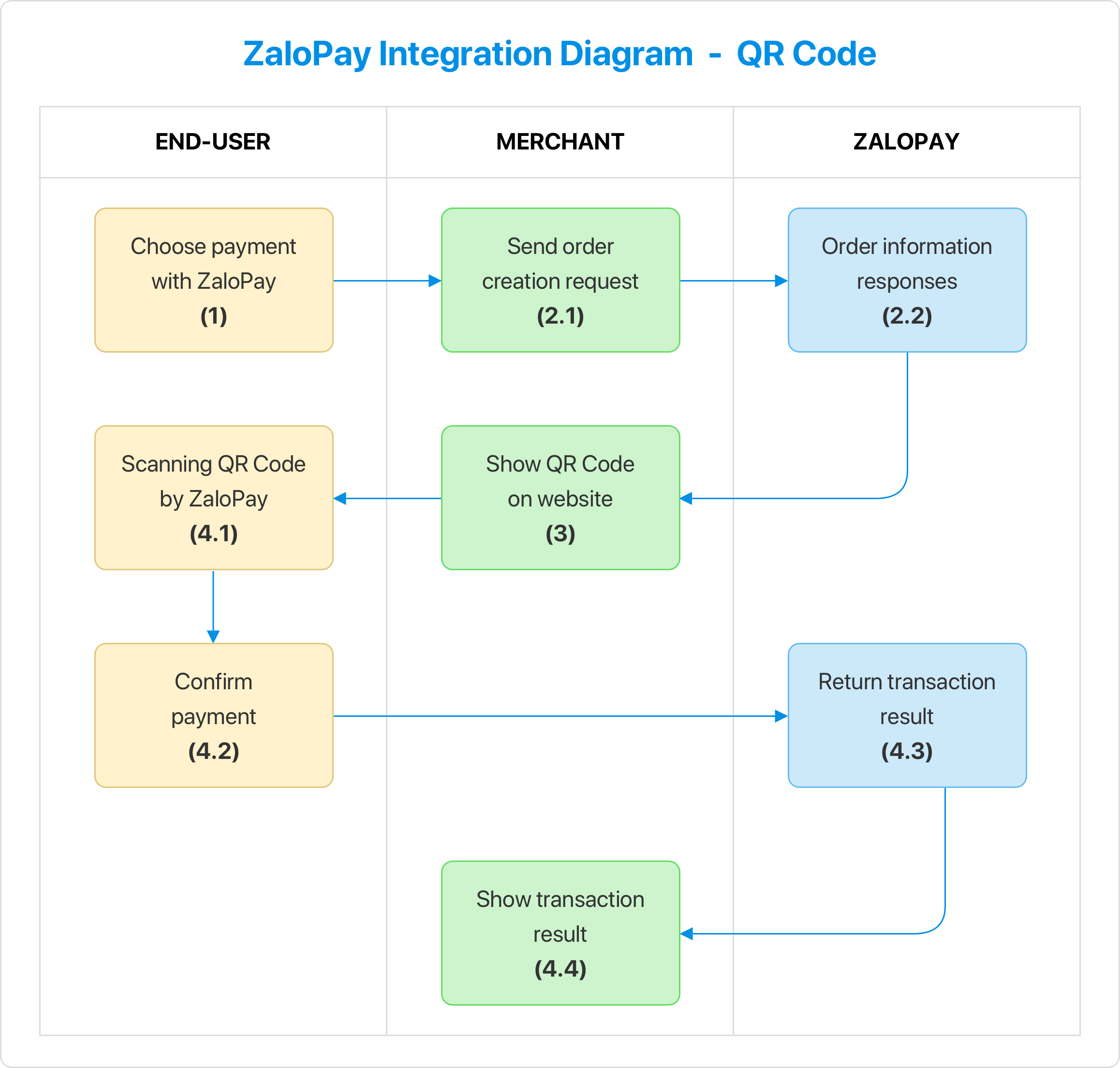POS - QR Payment
Overview
End-users open the ZaloPay app, scan the QR code on the Merchant's POS machine to pay
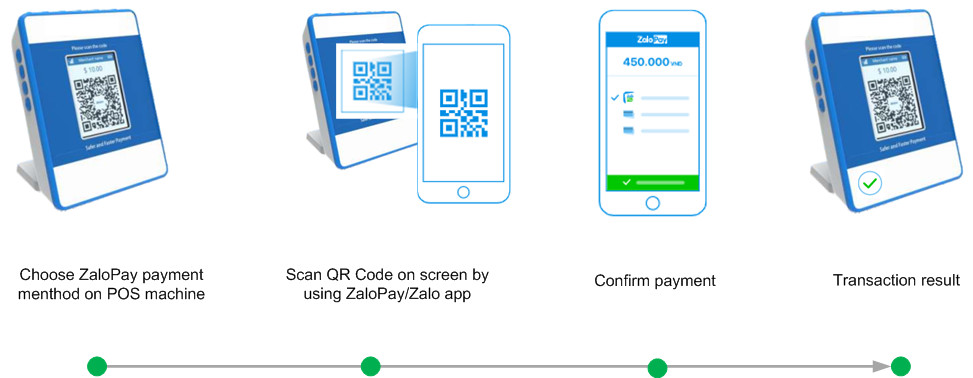
Integration model
Explain the term
End-user: customers who use ZaloPay account
Merchant: seller, individuals or business units, providing services or / and products.
ZaloPay: online payment platform that helps Merchant integrate more convenient forms of payment for End-user.
INTEGRATION STEPS
- End-users select ZaloPay payment model on Merchant Website.
- Merchant send a request to create order to ZaloPay. ZaloPay returns the order information to Merchant side.
- Merchant generate a QR code based on order's information returned from ZaloPay in step 2.
- End-users using ZaloPay app scan QR code for payment. If payment successfully, ZaloPay displays the result for End-users and update order's information for Merchant.